My VST Instruments
My VST Instruments
*newBayan «Jupiter» for the free TX16Wx sampler.
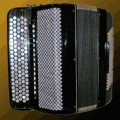
This is Russian folk instrument, known internationally as a “button accordion”. Me and my friends highly often use it during last years. Detailed instruction with pictures is located inside the archive . Only right arm registers available!
Thanks to:
— user ‘Techno2’ from Irkutsk, who sampled bayan and uploaded the first version of librariy for “Kontakt” sampler.
— Italian company “IK Multimedia” for convenient and free tuner (as part of AmpliTube Custom Shop)
— to me for the painstaking job: purging, tuning, aligning the loudness, etc.
DOWNLOAD (38 Mb).
Varisha Fender Bass: Fingered
Pretty classic bass guitar. Two kind of sound extraction plus short slides way up and down available.
Release : January 1 2013.

For greater ease of use it is made at two versions: full (for 88-key keyboards) and и for 49-key keyboards.
Points above notes “G” and “А” for virtual keyboard denote switching groups trigger — “G” for main Group and “A” for additional:
- for 88-key version, “A” trigger includes slides up (slides down are located at main group below and above ordinary tones);
- for 49-key version it also includes slides down (up to 110 velocity) and up (111-127 velocity). Slides up down on volume on 4 dB (in order not to “shoot”).
DOWNLOAD (15, 3 Мb). VST2 Win32 and Win64 versions (update-bugfix: 4.06.2013).
Varisha Piano Collection
My favorite collection of three grand pianos, each of which It has its characteristic sound. These instruments I use very often.
Format: plugin + library for Windows 32 and 64 bit.
Material is sampled at 48 kHz 24 bits, 8 layers for a note.

1. Classical Grand – classical piano with slightly matt sound.
2. Binaural piano – bright, voluminous piano, which especially sounds perfect in pop-music (for example, pop-ballads).
3. T-Custom piano – a deep well diluted by stereo, grand piano with the side-tone of piano hammers.
Attention!
1. If you have 64-bit system, then unpack plugin from the attached archive “VPlayer64.zip”, replacing the 32-bit version!
2. Highly recommend not to use the built-in reverb – download any good free external reverb (freeware Voxengo OldScoolVerb 2 – it suits very nice).
3. If you need MacOS version, install Lyric Trumpet, and unpack *.mse files from the given archive and put them in the same folder where Lyric Trumpet.mse is located.
4. In the system, the plugin can be seen as «VSTi: VPlayer (Varisha)»
DOWNLOAD (211 Мб)
Varisha Lyric Trumpet – a free trumpet
Every sample is finely tuned our with the tuner, in order not to hit wrong notes, and it is managed for more grateful sound.

Format: plugin + library for Windows (VST 32 and 64 bit) and MacOS (VST + AU 32 bit).
Attention!
1. If you have 64-bit system, then unpack plugin from the attached archive “VPlayer64.zip”, replacing the 32-bit version!
2. Highly recommend not to use the built-in reverb – download any good free external reverb (Voxengo OldScoolVerb 2 for free – it suits very nice).
3. In the system, the plugin can be seen as «VSTi: VPlayer (Varisha)»
DOWNLOAD (54 Mb)
For MacOS (VST+AU 32 bit) (101 Mb). It has not been tested!
Short FAQ
Q: Tell me please how to install this thing in right way, it displays me the following: «Cannot find any instruments». Don’t know what to press…
A: Ok guys, this question is arising repeatedly. So, I answer: watch the folder structure to be kept during the unpacking procedure.
For example:
c:\Program Files\Steinberg\VstPlugins\Varisha\VPlayer.dll
and near the plugin this folder shall be:
c:\Program Files\Steinberg\VstPlugins\Varisha\VPlayer.instruments
and inside this folder
c:\Program Files\Steinberg\VstPlugins\Varisha\VPlayer.instruments\Lyric Trumpet.mse
…and other instruments on this engine.
So it must work.